Deploying Upsells
When you make changes in the Upsell Live app, they will not appear on your website until you publish them to your theme.
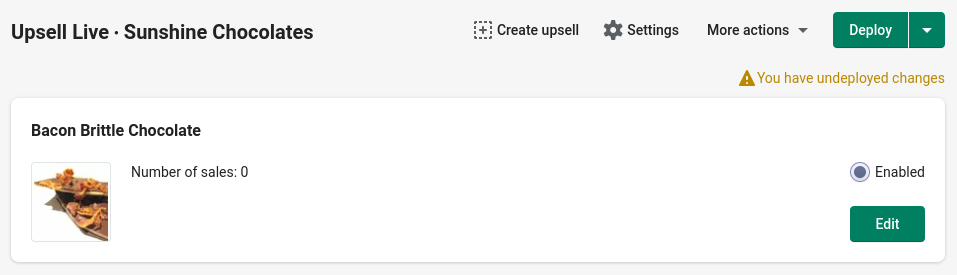
When you are ready to deploy your changes, click the  button at the top of the main page. You will be prompted as to which theme to deploy to.
button at the top of the main page. You will be prompted as to which theme to deploy to.
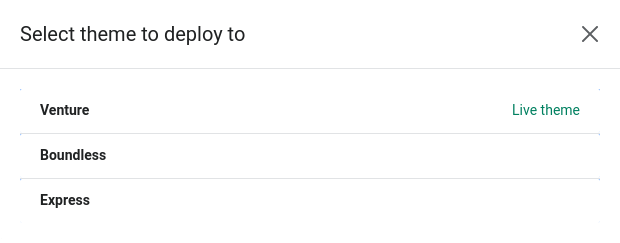
You may want to deploy to a development theme first to test things out before deploying to your live site.
info
When we deploy to any theme, whether it be the live theme or a development theme, the message about having undeployed changes will go away. Don't forget to deploy to your live theme if you want your customers to see them.
The deploy process inserts a few code snippets into your theme, and usually takes a few seconds.
Removing deploys#
If you want to disable the upsell on your theme, you can use find the Remove deploy option by clicking on the
arrow on the right side of the  button.
This will remove the code from the theme you choose.
button.
This will remove the code from the theme you choose.
If you are uninstalling the Upsell Live app, you should use this function prior to the uninstall to remove the traces of code that have been left from previous deploys.
